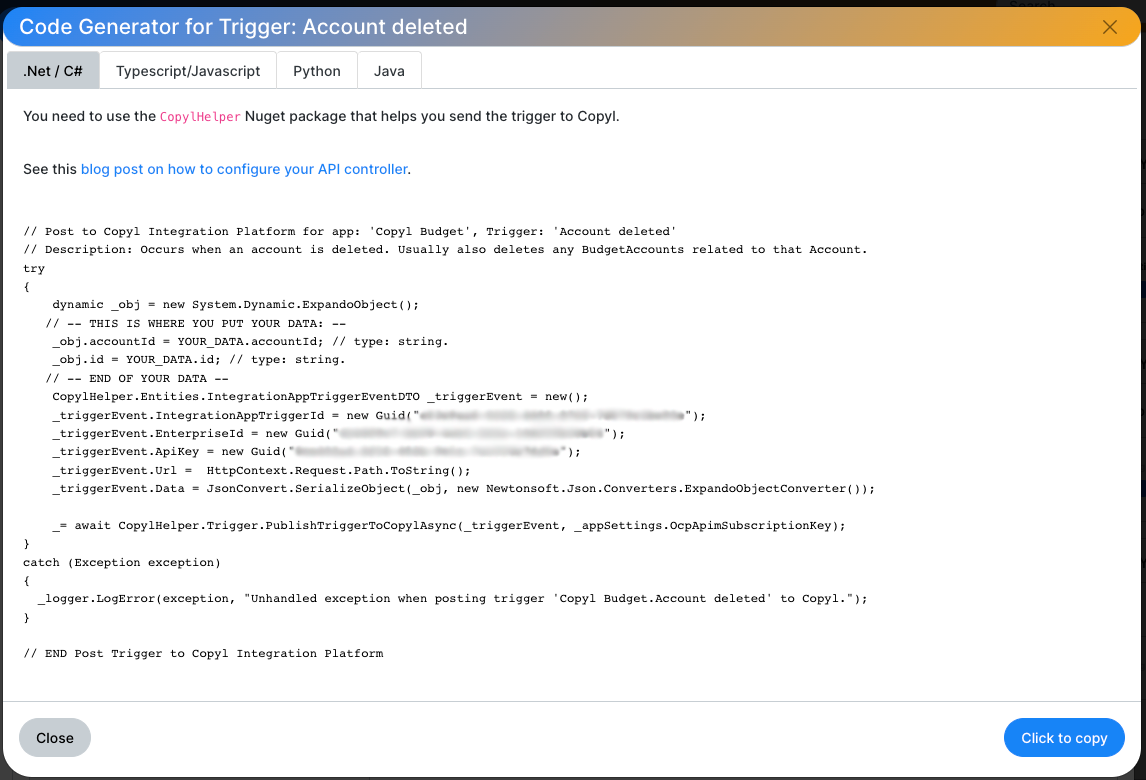If you have access to your application source code, you can use the Code Generator to paste a function that automatically starts integrations, or create Triggers directly from your code.
What is a Trigger?
A Trigger is defined on an Integration Application, eg API, that receives events from the application code, and that triggers integrations that are using that Trigger to start.
Example
The User API can have a Trigger called “User Created” that gets an event every time a new user is created in the API. Now you can define different integrations that starts every time an event is published, e.g., “Create User in Slack”, with information from the Trigger event.
Triggers can also be fired from Datawatchers, which is monitoring results from databases and APIs, and when the data has changed, the Datawatcher publishes an event to the Trigger.
Two ways – pre-defined Triggers or ad-hoc Triggers
Pre-defined Triggers
These triggers must be defined in Copyl before you send events to them. This method is best for organizations that plans the integrations before implementing them.
Pros:
- Well-structured integration plans.
- Can set up integrations before the Trigger is generating events.
- You don’t have to be a developer to design the Trigger.
- Code generator has defined fields that the developer fills with data.
Cons:
- Must define the Trigger in Copyl and then implement it.
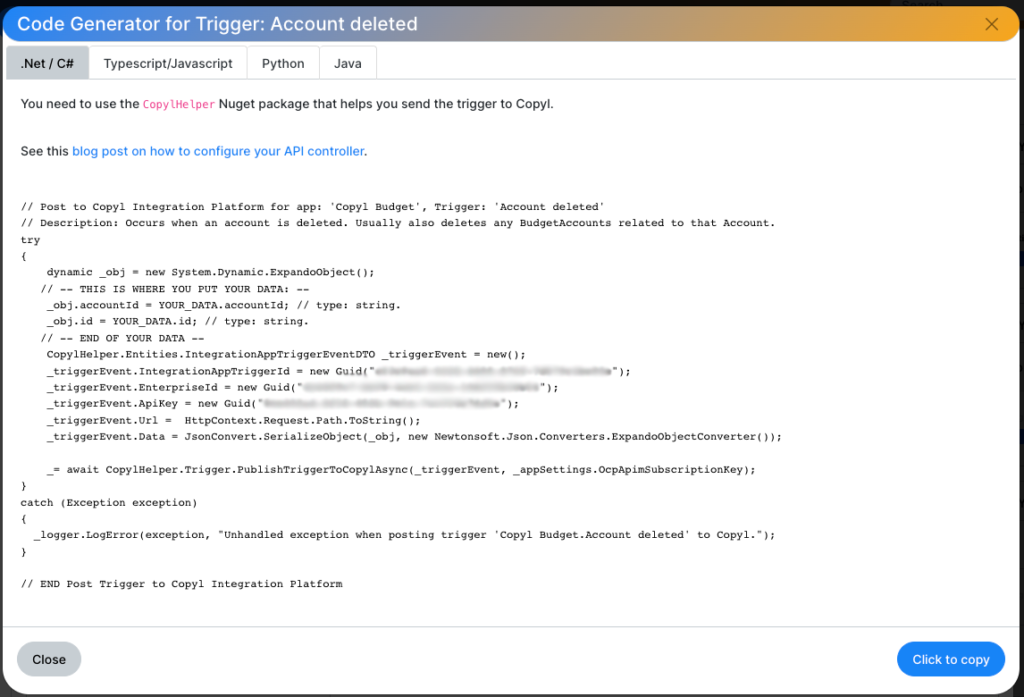
Ad-hoc Triggers
Full flexibility here, just post an event to Copyl from your code, and if the Trigger isn’t defined, it will be.
Pros:
- Developer can generate Triggers from code. It’s quick and you can attach any information.
- Generic code generator gives you code with full flexibility to implement anywhere.
Cons:
- Cannot setup Integrations on the Trigger before it has been defined from an event.
You can use the code in the Integration App modal to create trigger and publish events to it.
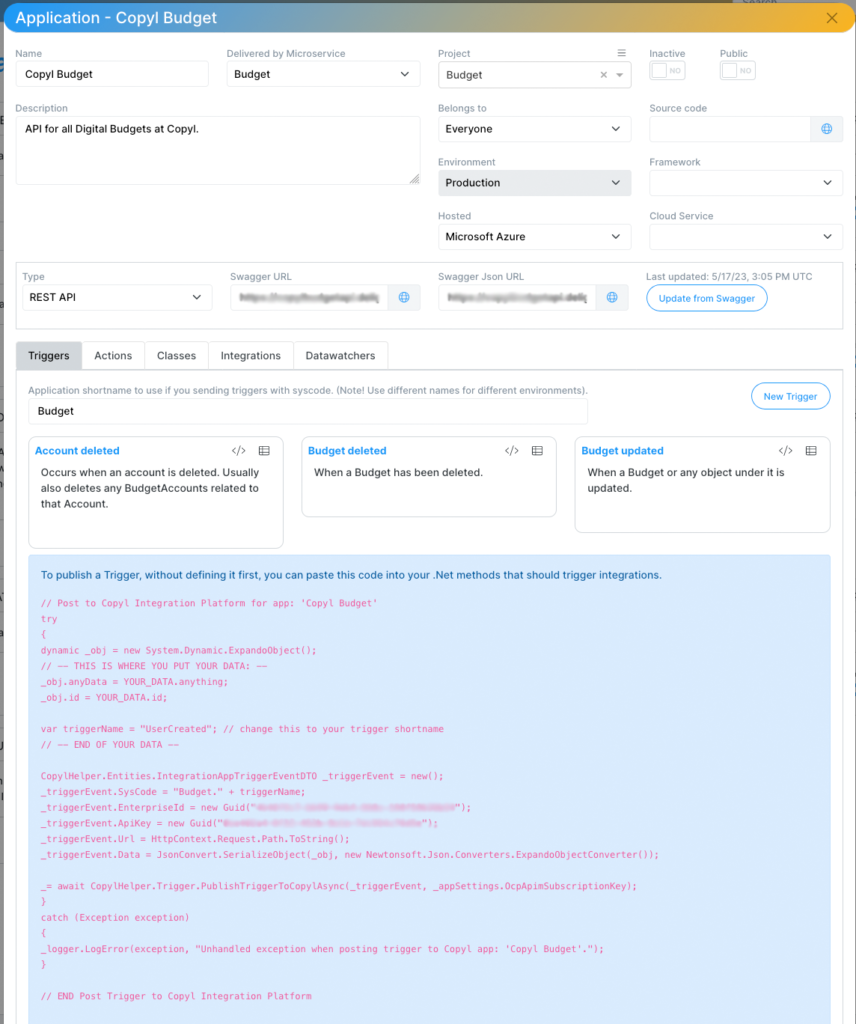
Learn more about the opportunities the Copyl Integration Platform gives your organization.