We are happy to announce that we have released UX tools in the Project Management Enterprise version. It has two main features; Personas and User Journeys. More features will come soon.
Finally, you can collect all knowledge from your user research into one place, together with User Story Maps, Epics and Stories.
UX tools startpage
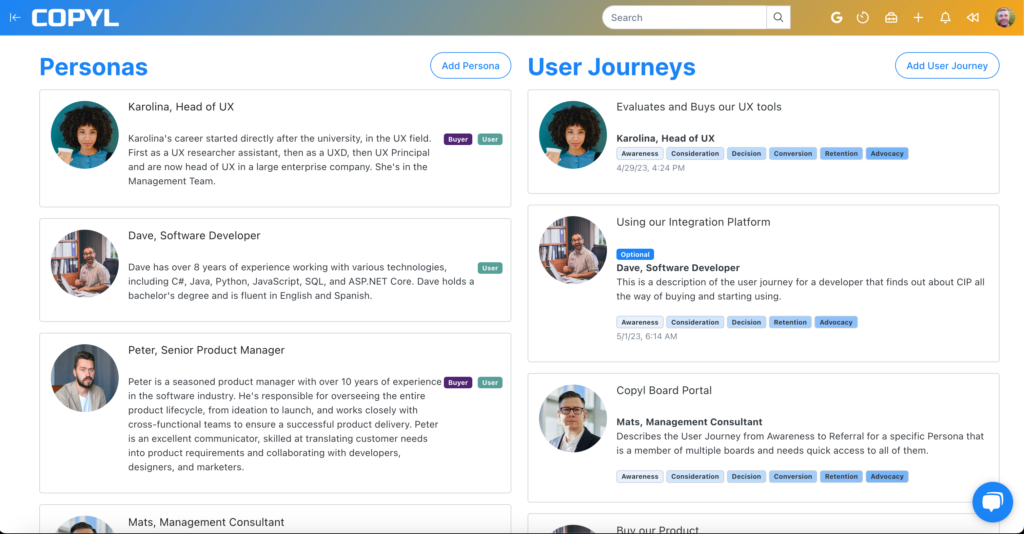
The startpage shows all your Personas (both Buyer Personas and User Personas) and all your User Journeys. You can sort them by dragging the cards up and down. A User Journey can be Optional, as well as the stages and moments in the User Journey.
Create and edit a Persona
A Persona can be a Buyer Persona and/or a User Persona. The Buyer Persona is focused on the buying process (potential customer) and the User Persona is focused on the interactions with the product. Sometimes a buyer is also the user, but not always.
When you create a Persona, you can upload your own profile photo or select one of the suggested photos.
This is how the Persona template looks like for a User Persona:
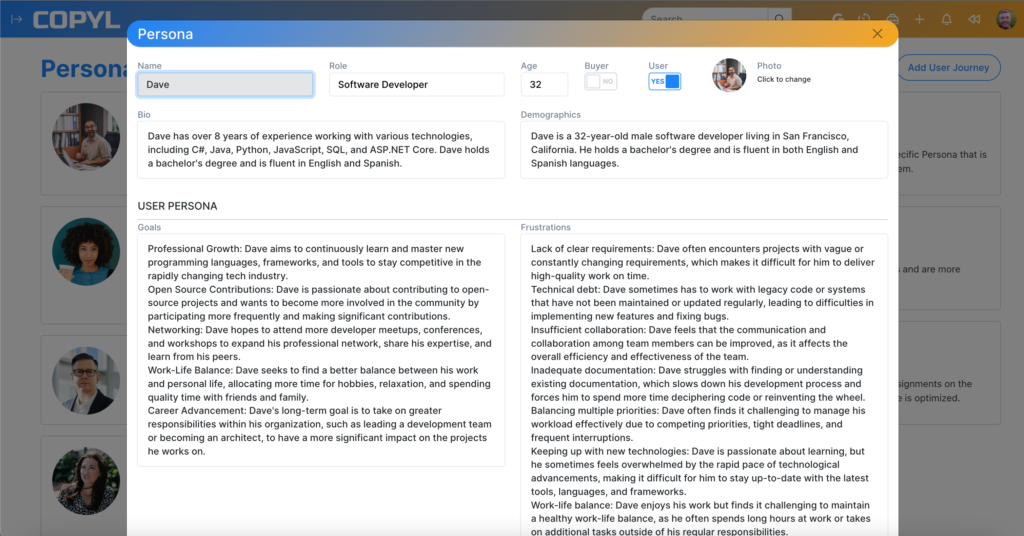
A template for User Journeys
Define all the different user journeys in Copyl. The more you have, the more you will appreciate this tool.
When you create a new User Journey, you will get some default stages and moments in the template, to get you started. You can delete or edit exiting information to design the journey according to your research and business goals.
Create a User Journey
A User Journey is based on a Persona so you need to save a Persona first. A user / customer journey shows how the customer interacts with your product.
When you create a new user journey, we add example stages and moments to it. That makes it easier for you to get started on your own journey.
Link Epics and User Stories from your projects to the user journey
You can connect your project’s Epics and User Stories to each stage and moment of a User Journey. You can also quicksave new Epics and User Stories directly from the ui. This creates an extra awareness for the developers, on how the user story is actually used in a bigger context.
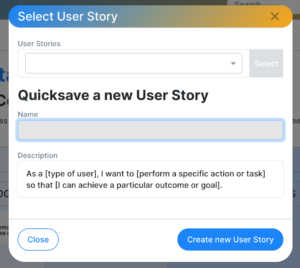
new one directly from the User Journey
Link User Journeys to a User Journey – zoom in and out
Another highly asked-for feature is the ability to link a another User Journey in a Moment of a User Journey. This means you don’t need to define already defined parts of a user journey again.
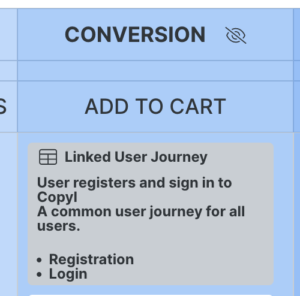
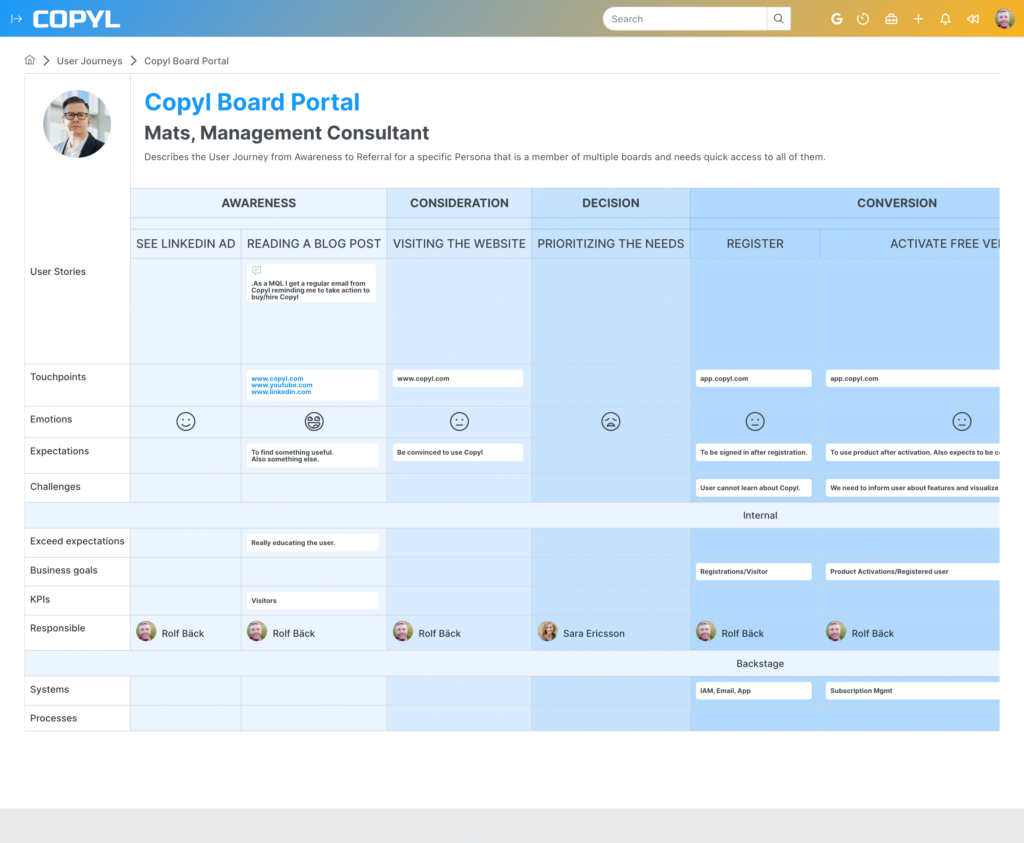
You can sort stages and moments, just click on them to edit. Click on a cell to add or update information. Click on the cells in the header to add Epics and User Stories to a Stage or a Moment in the User Journey.
You get help with the user story format.
Why not just use templates in Miro, Powerpoint or other graphical tools?
We believe it’s valuable to see where the Epic and User Story fits in the User Journey. We also believe there is a value to see all User Journeys that a Persona is connected to. That’s why we made a database solution out of it.
